Most people only think about using digital scrapbook products to make a digital layout, but their uses go way beyond that. Once you discover that digital files can also be used for paper scrapping, a whole new world of product choices opens up to you. Unlike a sheet of stickers or chipboard embellishments, digital products can be use over and over again. Plus you can resize them to make them bigger or smaller to fit your layout needs.
CT Member Cassie is our hybrid pocket layout artist working on scrapping her Disneyland trip in a 6×8 pocket album. Cassie uses Simple Stories SN@P pocket pages, a printer, a Cricut Maker, Cricut Design Space software, cardstock paper and some adhesives to create her pocket pages. Take a look at a few of her 6×8 pocket pages.
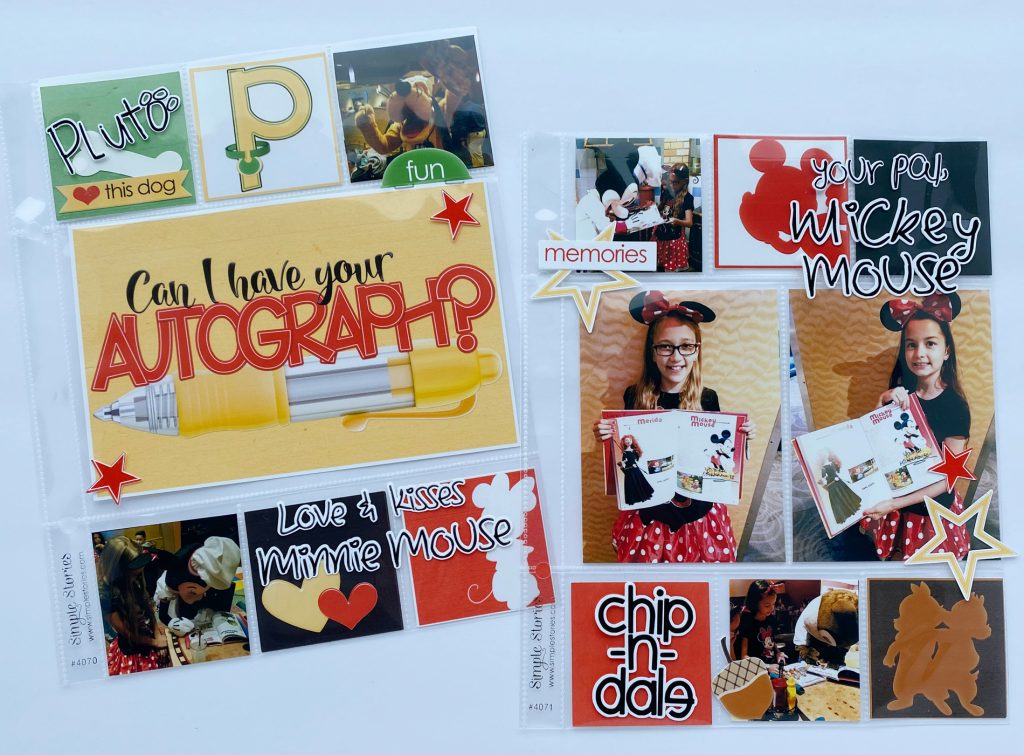

Using a few items from the Just Mickey, Just Minnie, Just Pluto and Just Chip & Dale collections, Cassie printed out the character signatures, journal cards and pocket embellishments. It feels finished when you see the pages together in her Disney binder.

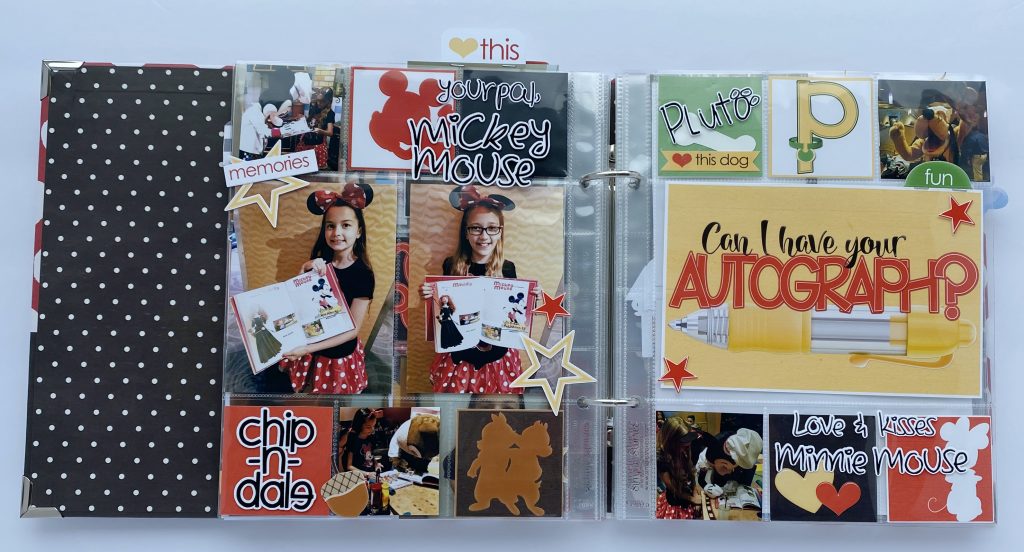
It’s pretty easy to use digital files for making paper scrapbook supplies. You print products out, cut them, and then make a paper layout, pocket page, card, invitation, decorations, party favors and more.
All Kellybell Designs products are digital, so there is no physical products sent to you. So how do you turn a digital file into a paper embellishment? First you need to select which products to use (like some flowers, word art titles, journal cards, word strips). All digital embellishments are PNG file which can be imported into Cricut Designs Space, Silhouette Studio, and other software programs. Cassie spends most of her time in Cricut Design Space arranging elements on the page and resizing them prior to printing. This ensures that they’ll fit into the different sized pockets and maximizes items per page to reduce printing. After printing on white cardstock paper, you need to cut the pieces out by hand with scissors or feed them through a cutting machine like Cricut, Silhouette or Brother. Assembling the printed and cut elements into the pocket sleeves only takes a few minutes.

Cassie worked on some single page layouts. This one is for Rope Drop using the Magical Dream Vacation collection. The 2 photos and journal card are slipped inside the pocket sleeves. The word art title, word strips and stars are glued on outside the pocket sleeves. I love seeing all the individual embellishments printed and cut!
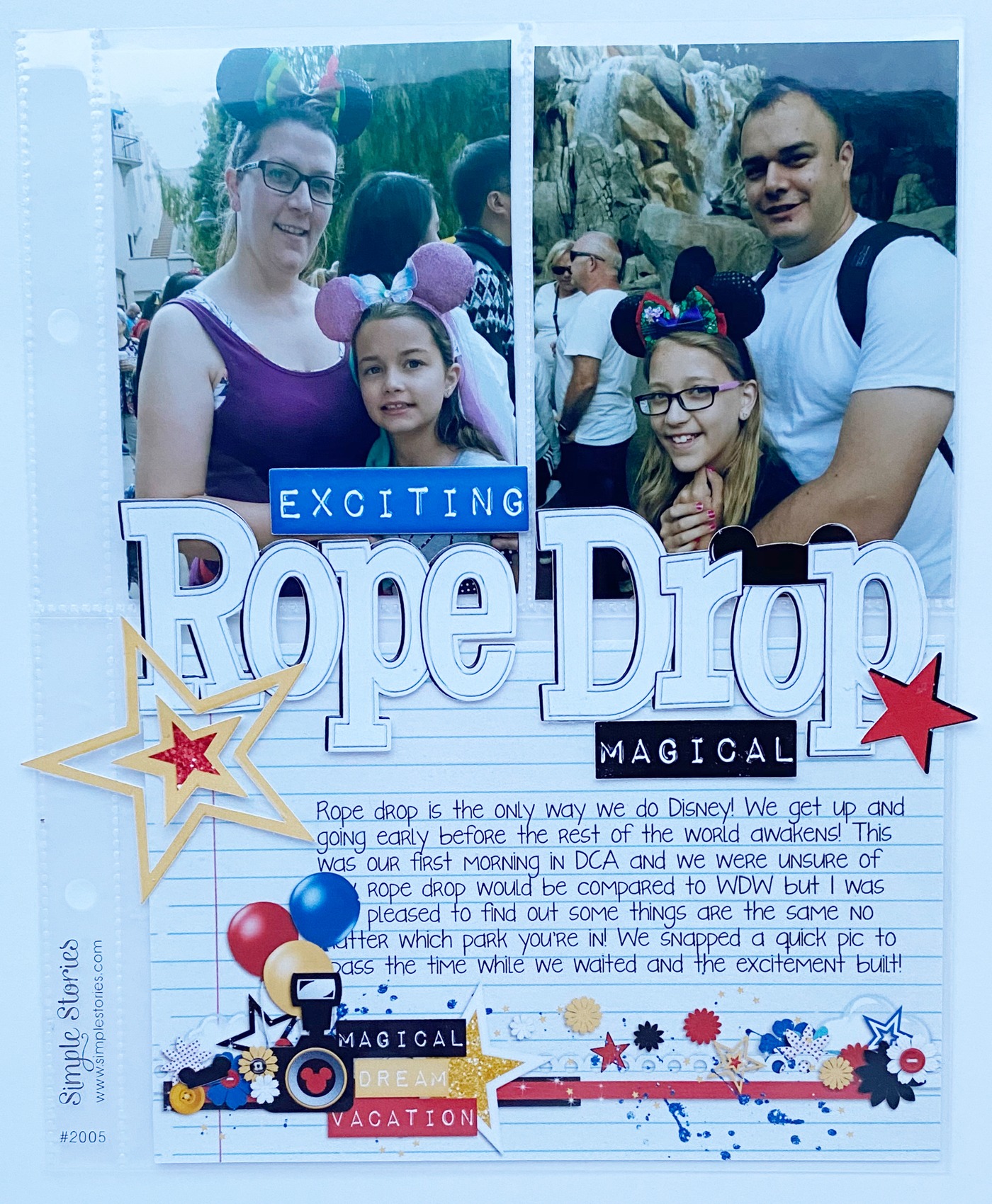
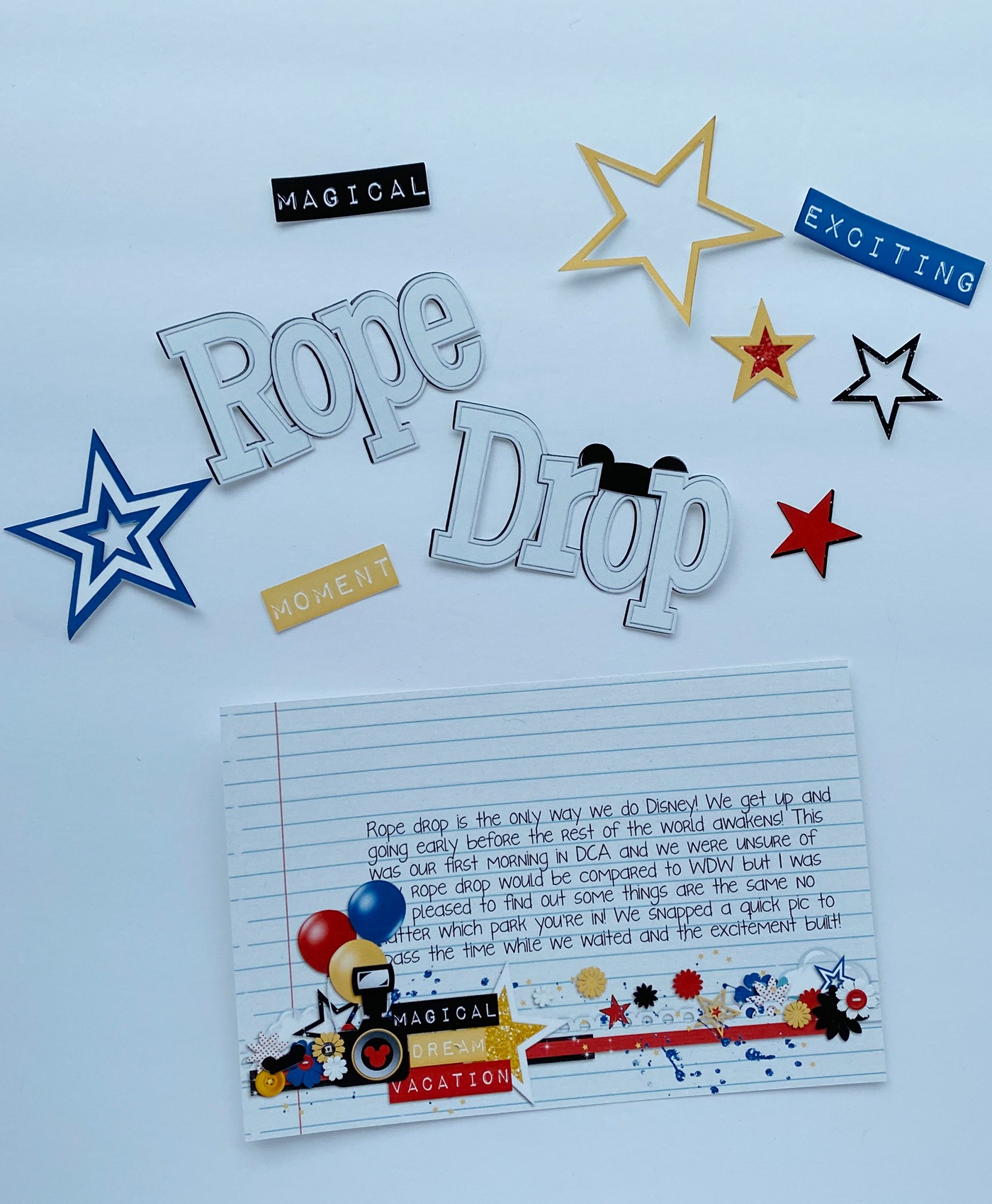

With pocket pages, you don’t always need a ton of embellishments to dress up the layout. Journal cards are perfect for documenting your story. Cassie types her journaling onto the card on her computer first before printing. The font she used is KG Like A Skyscraper font (free from DaFont HERE). Add in a big word art title and some stars, and your page is complete!
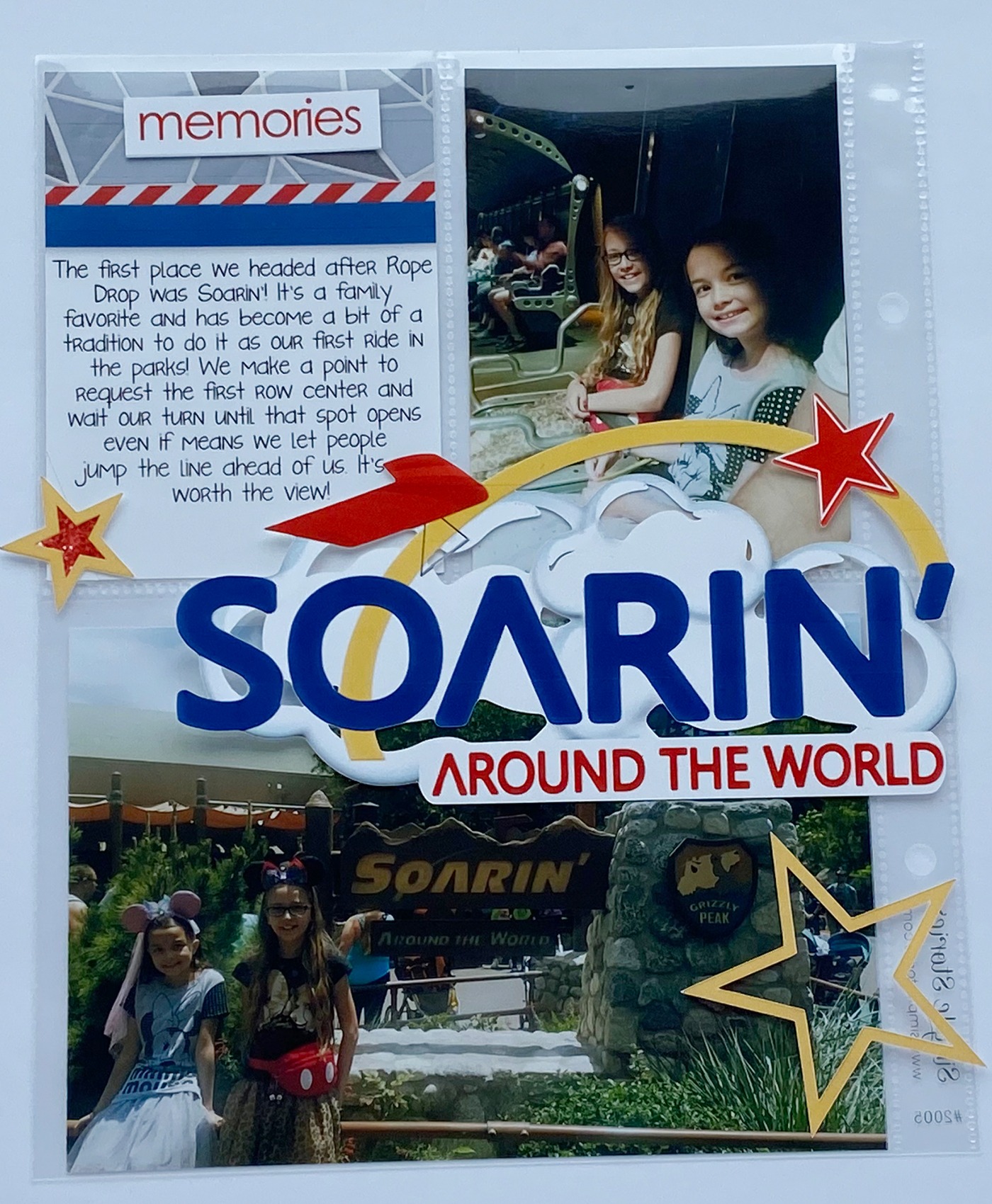
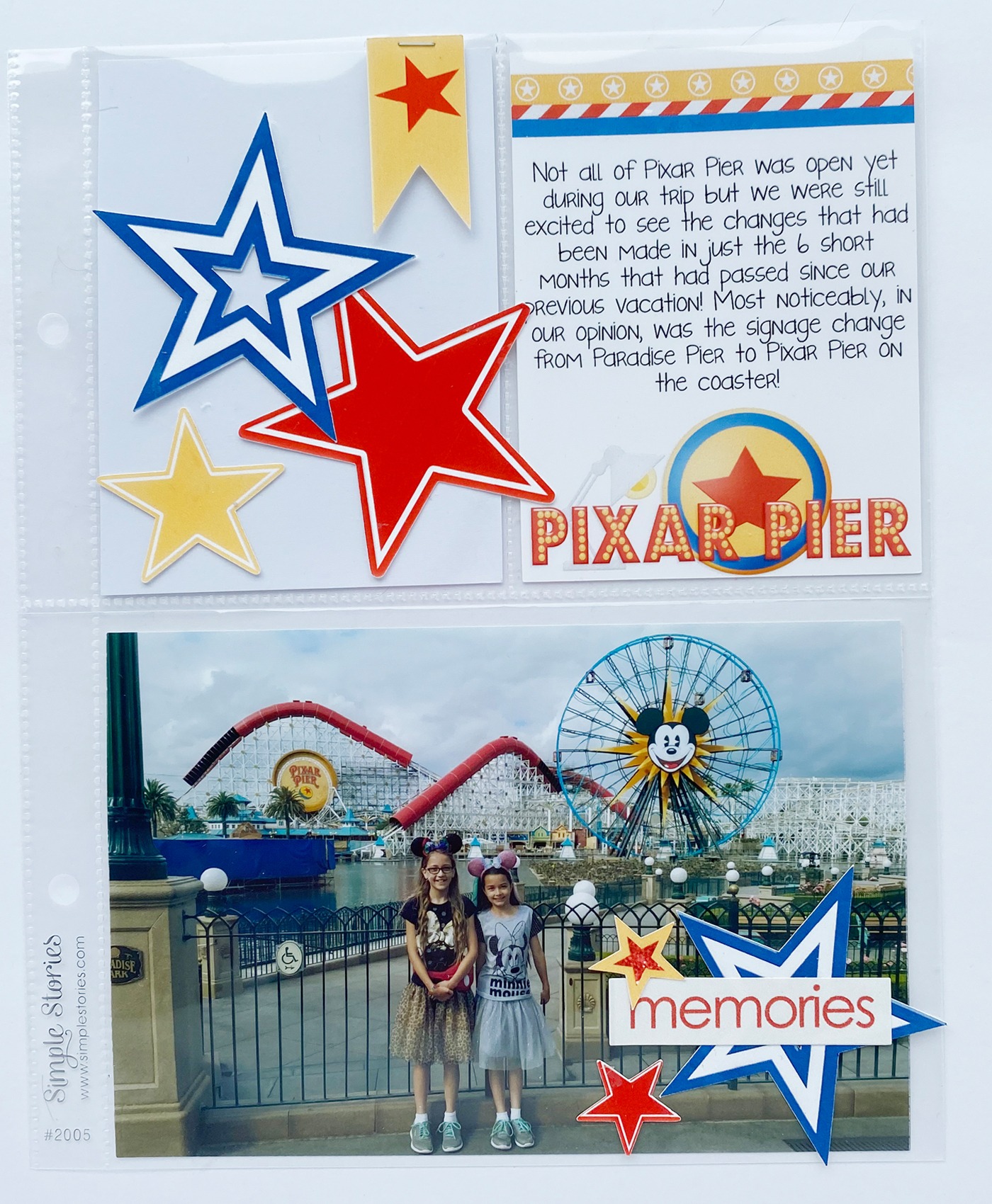

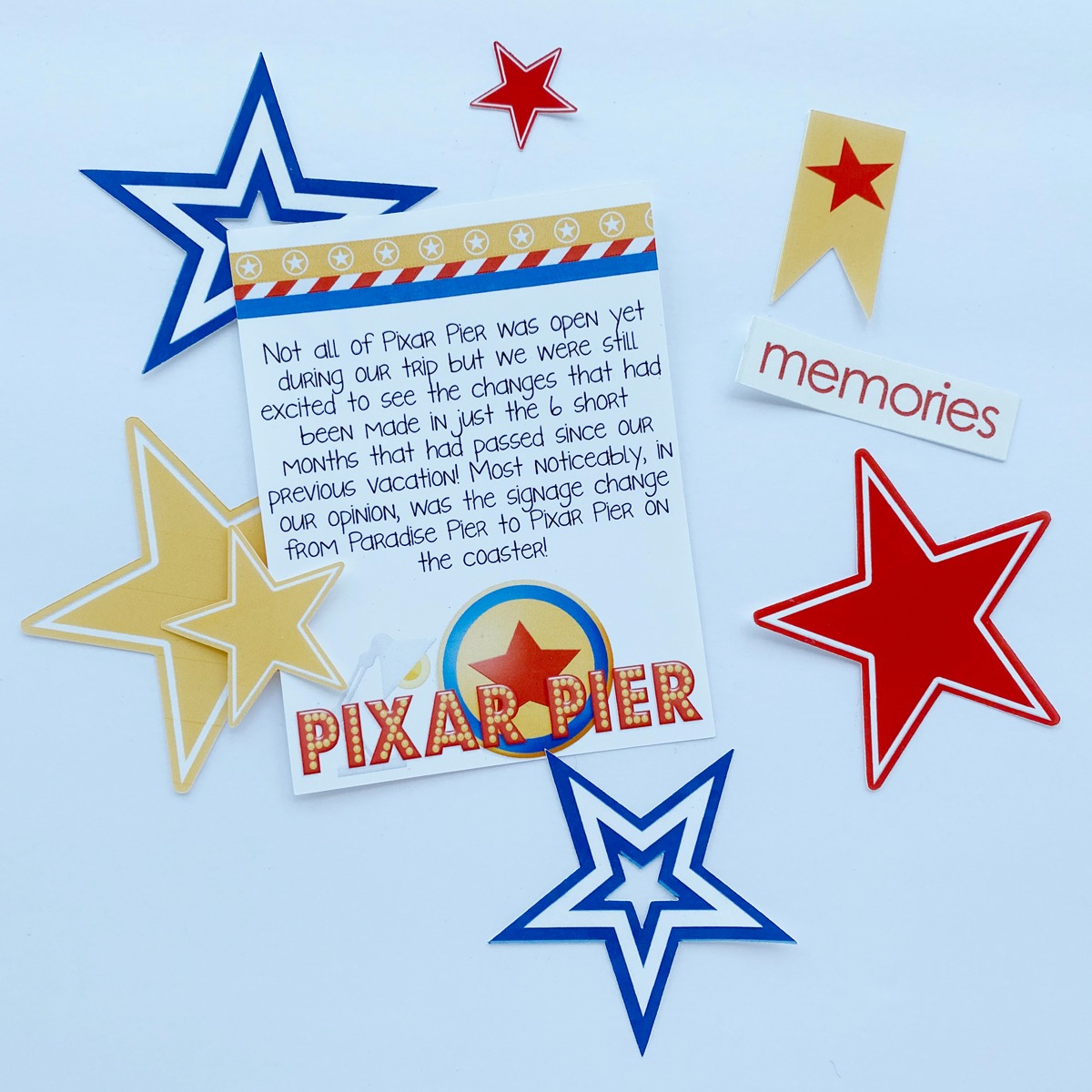





1 Comment
Leave your reply.