Last week I talked about using digital files to make traditional paper layouts. Today, I’ll be showing you how to use digital files to make hybrid pocket pages. But first, a quick definition – what exactly does “hybrid scrapbooking” mean?? It simply means using a computer with digital files for making paper scrapbook supplies. You print products out, cut them, and then make a paper layout, pocket page, card, invitation, decorations, party favors and more.
CT Member Cassie is my hybrid pocket layout artist. She’s been working on her Disneyland album in a 6×8 pocket binder. You’ve probably seen some of her pocket pages posted to my gallery, Facebook or Instagram.
Check out a few of her pocket pages, the cut elements, and her pocket pages in the binder.







Aren’t those pocket pages just gorgeous! Makes you want to work on an album of your own! Let’s walk through how Cassie makes her pocket pages. This one uses the Up Down & Around collection. Cassie use archival safe, acid and lignin free products whenever possible to preserve her memories long term. For supplies, she uses a Canon MG2920 for printing, a Cricut Maker for cutting, and Epson Ultra Premium Presentation Paper MATTE. For adhesives, she uses Nuvo Deluxe Adhesive by Tonic Studios, and for adding a bit of dimension on elements outside the pockets, she uses foam adhesive dots from The Paperie Shoppe.

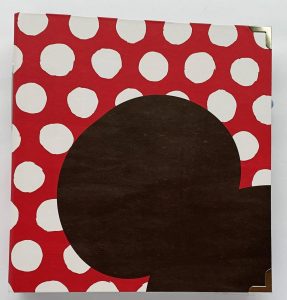
These are the printed and cut items she used to assemble the final pocket pages. She uses a Cricut Maker cutting machine to cut out her elements. The PNG embellishments are imported into Cricut Design Space (the free software that comes with your Cricut). She resizes some of the elements to make them fit into the different pocket sizes. You could also use a Silhouette or Brother cutting machine.
Cassie’s Disneyland album starts with a 6×8 Simple Stories Say Cheese Binder. She uses the Simple Stories 6×8 SN@P Pocket Pages which come in a variety of layout configurations. These vinyl pocket sleeves make it super easy and quick to create a layout. You can also get pocket sleeves in a 12×12 format for adding more to your pages.

Cassie selected 2 journal cards from the Up Down & Around collection. She likes the neatness of typed journaling, so she types the journaling on a card on her computer first before printing. The font she used is KG Like A Skyscraper font (free from DaFont HERE). Journal cards are fabulous to use for both decorating a page and for recording your memories.
From the Up Down & Around Word Flairs pack, she selected several word tags. These word tags are PNG files and can easily be imported into the Cricut Design software, Silhouette Studios software, Photoshop, Microsoft Word and many other design programs. You can resize any element and use it over and over again!
From the Up Down & Around Kit, Cassie selected several elements including a purple carousel horse, banner, clouds, pennant, arrows and ticket stub. Some elements, like the ride sign, were made much larger to span across 2 pocket sleeves. Elements are arranged on several pages, set to cut each element as an outline, printed, and fed into the Cricut Maker for cutting.
A few tips – It’s important not to waste any paper or printer ink, so make sure you arrange your elements on the page to fill the entire sheet before printing. Also, make sure your cutting mat is sticky enough so that the Cricut doesn’t snag on more intricate cuts. For added interest and dimension, Cassie puts a few elements on top of the pockets. She also stretched the ride sign banner across the bottom photo.
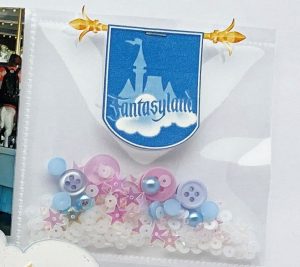
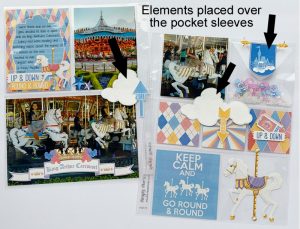
Finally for some fancy decoration, Cassie added some sequins and buttons from her own scrapbook stash into the pocket and sealed the pocket sleeve with an element on top.
This is the finished 2 page spread in the photo binder. Just gorgeous! The elements added on top of the vinyl pockets really add some great dimension and texture to the spread.


Here’s another example of a 2 page 6×8 pocket spread from Cassie using the Reservations With Mickey collection. She used 2 6×8 pocket pages, but also added a single 4×6 photo pocket in the middle with and an oversize cutting board element with some word tags and utensils on one side, and a photo on the other side.
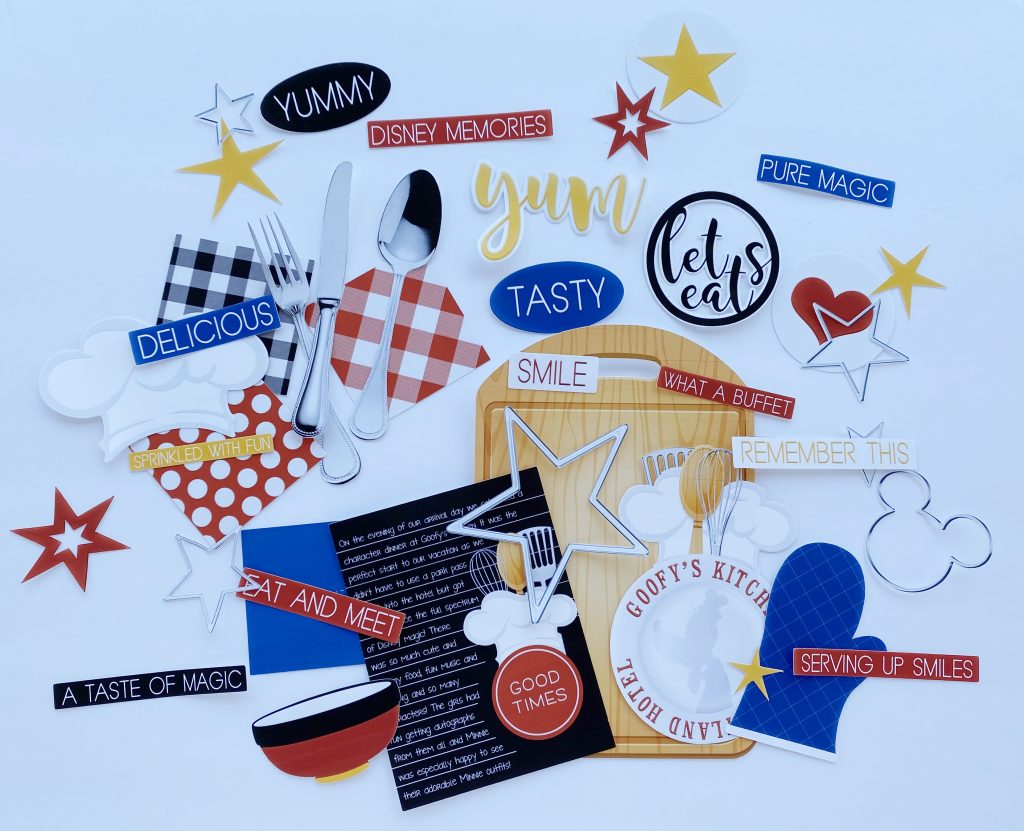





I just love looking through Cassie’s pocket pages. It’s super motivating to try to make these pages yourself. And super easy! You just need a printer and cutting machine along with my Disney digital products, and you can create some amazing Disney scrapbooks and paper projects! Here’s a few more pocket layout examples from Cassie.










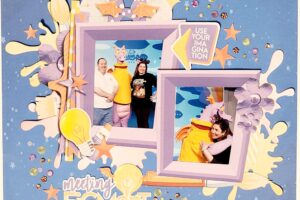


Leave a Reply
Your email is safe with us.
You must be logged in to post a comment.