
We’re continuing our tutorials about how to use digital scrapbooking products with mobile apps on your phone and tablet. Today’s focus is how to make a mobile layout using a Quick Page. The Kellybell Designs Shop is filled with so many gorgeous pre-formatted, pre-decorated Quick Pages. These Quick Pages have “openings” in the page where you can add in your digital or printed photos behind the Quick Page. You can also add your own elements or journaling to the page. Quick Pages are PNG files sized at 12×12 at 300dpi. The PNG file is a “flattened” file format meaning there are no layers and you cannot move around any of the elements or decorations on a QuickPage.
Want to learn how to use a Quick Page with a mobile app to make a layout? Check out CT Member Jenna’s video tutorial HERE for a step by step walkthru on how to use the GoDaddy Studio App to make a layout using a Quick Page. It’s so fast and easy to make a page, and so convenient to be able to use your phone or tablet to do it. Below are 2 examples of layouts that Jenna made from a Quick Page.

Additional Tutorials
For more information, tutorials, and videos about mobile scrapbooking apps and how to use quick pages, please reference these blog posts (click on links):







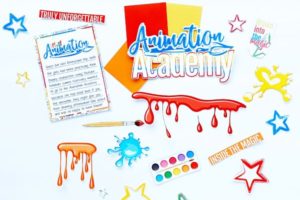

1 Comment
Leave your reply.