Having the flexibility to use digital products to create a paper layout really expands the scope of products that you can use to make a page. Using your Cricut cutting machine and Cricut Design Space software is one of the more popular tools that will allow you to easily do print and cut. CT Member Shannon has a step by step 2-part tutorial that shows you how she uses her Cricut from start to finish to create a paper layout using Kellybell Designs digital products.
Shannon used the Thunder Railroad collection to make her layout of Big Thunder Mountain.
Process Video Part One – This tutorial shows how CT Member Shannon uploads the Thunder Railroad alpha and elements into Cricut Design Space. Watch how she resizes the elements for printing, makes photo mats, creates a title, prepares the pages for print on smooth cardstock paper, and then shows the final cut out pieces. Click HERE to watch this Tutorial Part One video.

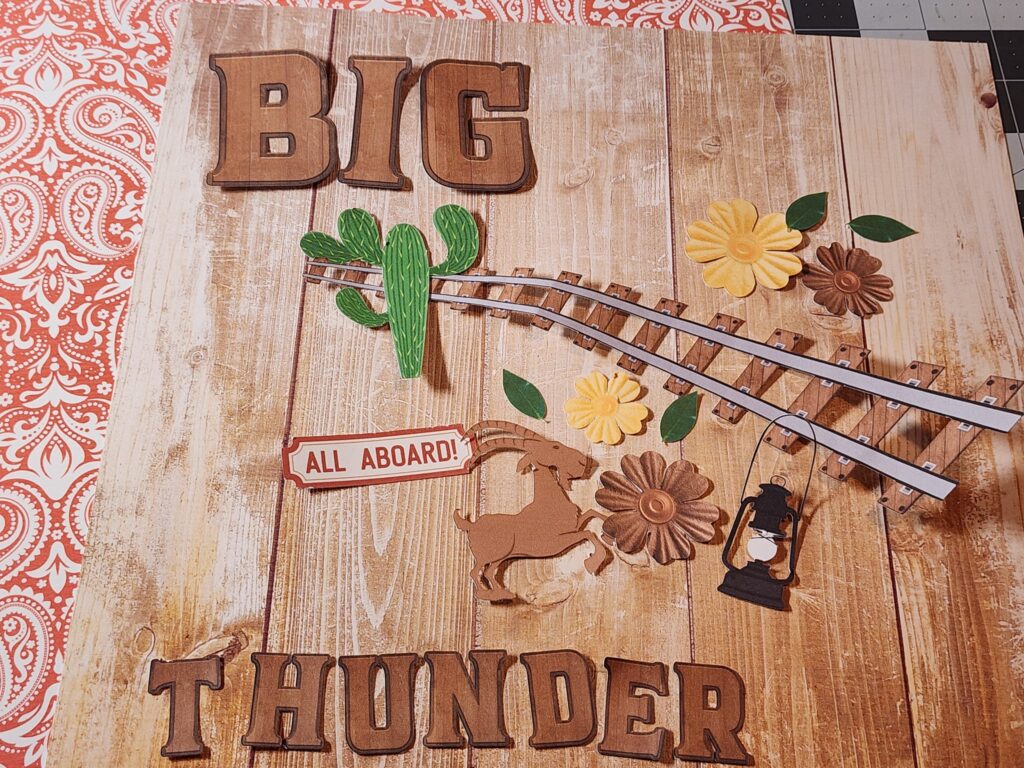
Process Video Part Two – In this video, CT Member Shannon is doing the final assembly of all the printed alpha letters, elements and papers. Watch how she mats the photos, layers 2 papers, tacks down the alpha title with pop dots, and arranges the other elements like the lantern, railroad track, cactus, flowers, goat and leaves. Click HERE to watch this Tutorial Part Two video.

Now that you know how the process works to use your Cricut to print and cut elements and papers for your digital layout, let’s watch another Scrap With Me video from Shannon as she makes another page. For this layout, she used the Fun Art Festival collection. I just love how this layout has so many flowers and is full of color. Check out the oversized paint brushes – how cute! You can watch her Scrap With Me process video on how she made this layout HERE.



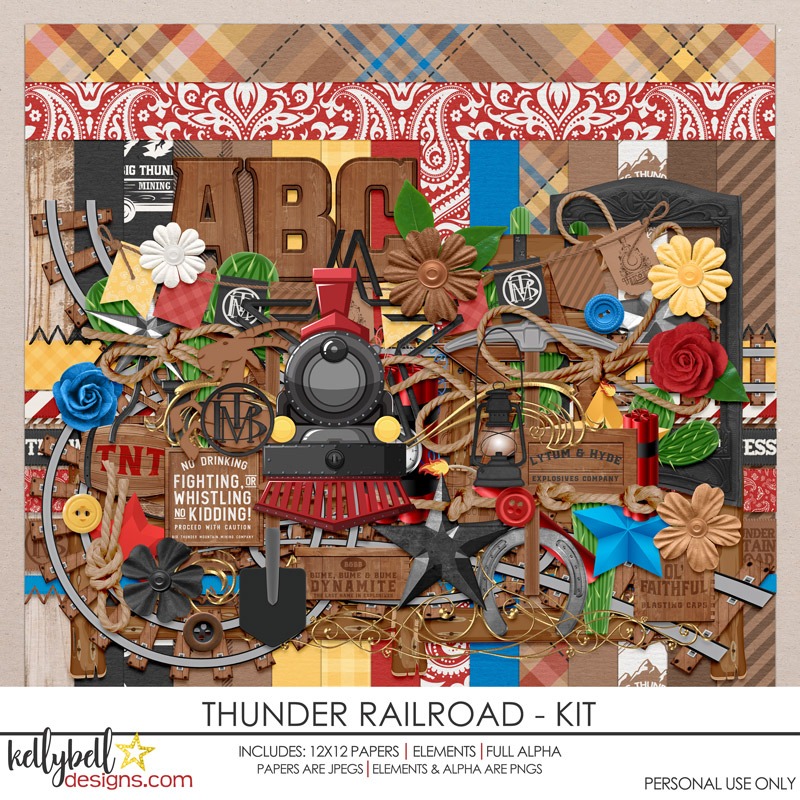


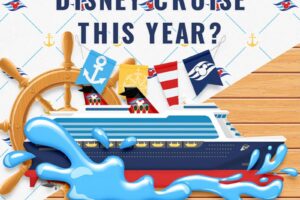

Leave a Reply
Your email is safe with us.
You must be logged in to post a comment.