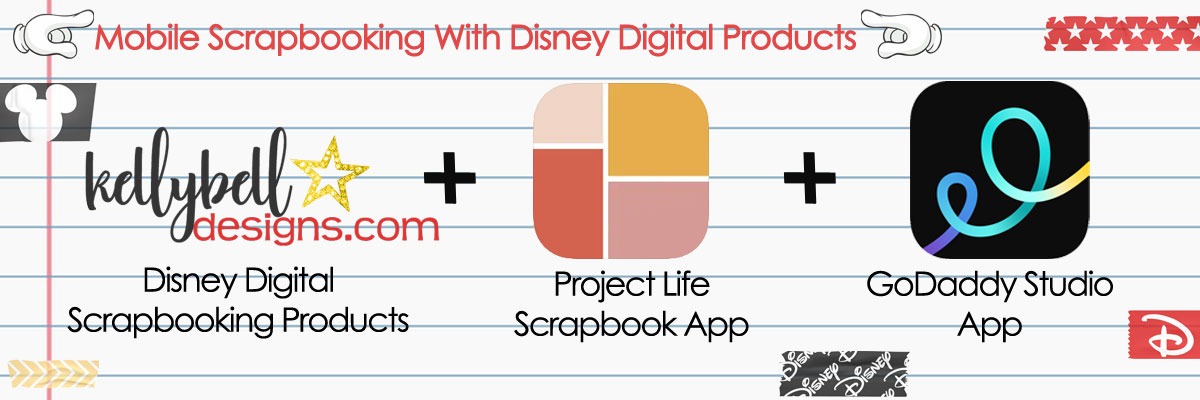
It really is amazing how many cool things you can do on your phone or tablet. With mobile apps, it’s quick and easy to create a scrapbook layout – and you don’t have to be a computer wiz with software programs to learn how to do it. Kellybell Designs digital products can be used within these apps to create amazing layouts for all your Disney trips. CT Member Jenna scraps exclusively on her phone and tablet using apps and has been so gracious to share some video tutorials about her process. You can also reference a previous blog post called “Want To Know More About Mobile Scrapbooking” HERE.
Take a look at this gorgeous layout she made using the Royal Table Reservation collection. Using a few Journal Cards and Pockets, she created a very beautiful page from her Cinderella’s Royal Table meal. Would you like to learn more about how to scrapbook on a mobile device? Keep reading to see more examples of how to use these apps and check out the links to several video tutorials that Jenna made.


In the last mobile scrapbooking blog post, Jenna made this darling layout with the Project Life Scrapbooking App. She used Journal Cards and Pockets from the Magical Celebration collection. Because the app is simplistic in the types of elements that you can use in a photo block, only journal cards, pockets, and papers work best with that app. But what if you want to use some of the gorgeous word art titles from Kellybell Designs, or you want to add in some extra embellishments? There’s another app called GoDaddy Studio that allows you to take your layout to the next level. It even allows you to make your own journal cards, as well as scrap with a Quick Page. See the before and after versions of her layout and watch Jenna’s video tutorial on how to do this.

Using the GoDaddy Studio App, Jenna was able to edit her layout and add some additional elements to it. She reduced the layout a little bit and added in a blue background paper. She added in 2 snippets (the yellow Sparkle & Shine, and the blue Magical word strip). Then she added in a scatter cluster with stars and pixie dust on the top left corner and the bottom right corner. Check out the AFTER version below.

Embellishing With The GoDaddy Studio App – This video tutorial show you how to take a layout made in the Project Life Scrapbook App and embellish it even further by adding additional papers, elements, and decorations. It also demonstrates how to make your own journal cards with word art titles and background paper. Click HERE or on the image to watch this video.

If you didn’t get a chance to watch Jenna’s 2 part tutorial on how to create a layout using the Project Life Scrapbook App, the links are below.
Project Life Scrapbook App Tutorial Part One – This video describes how to download and unzip your Kellybell Designs order on your phone, organizing folders, creating a layout, adding text to a journal card, and moving photos and cards around within the layout. Click HERE or on the image to watch this video.
Project Life Scrapbook App Tutorial Part Two – This video describes how to save your layout, how to export your layout to different folder locations, where different template layouts are located, how to change the background color and round/square corner options, how to create albums, and how to access all your completed pages. Click HERE or on the image to watch this video.

You might be wondering if it’s really that easy or not. If you watch the video tutorials and follow all the steps, you can make all kinds of layouts super fast. We challenged CT Member Linda to use the 2 apps to make some layouts after watching Jenna’s videos.
Linda used the Project Life Scrapbook App to make the layout on the left. Then she used the GoDaddy Studio App to add in a blue background paper, a large word art title, and the door element behind the title. She used the GoDaddy Studio App to make the top middle journal card with the Sulley word art title, 2 crayons, and colorful background paper.
This next example shows the enhancements made with the GoDaddy Studio App on the right where Linda added a green background paper, 3 washi tape strips, and a caption. The journal card in the middle was also made with the GoDaddy Studio App with 2 word art titles and a striped paper.










Leave a Reply
Your email is safe with us.
You must be logged in to post a comment.